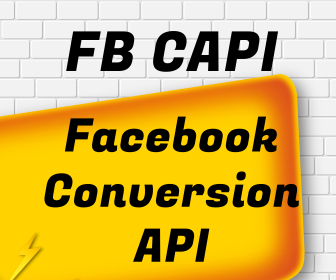
- August 29, 2023
- admin
- Business, Data Science, Data Visualization, Server-Side Tracking, Social Media, Technology
The Facebook Conversion API is a powerful tool that allows businesses to track conversions from their websites and apps directly to Facebook. This can help businesses to improve their ad targeting and measurement, and to get a better understanding of their customers’ journey.
Server-side tracking is a method of tracking conversions that sends data directly from your server to Facebook. This can help to improve the accuracy and reliability of your conversion data, and it can also help to protect your data from being intercepted by third-party cookies.
In this article, we will discuss everything you need to know about Facebook Conversion API server-side tracking. We will cover the following topics:
- The benefits of server-side tracking
- How to set up server-side tracking
- How to troubleshoot server-side tracking problems
- Best practices for server-side tracking
Benefits of Server-Side Tracking:
There are many benefits to using Facebook Conversion API server-side tracking. Some of the key benefits include:
- Improved accuracy and reliability: Server-side tracking can help to improve the accuracy and reliability of your conversion data. This is because server-side tracking sends data directly from your server to Facebook, bypassing the browser. This can help to reduce the risk of data being lost or intercepted.
- Better targeting and measurement: Server-side tracking can help you to improve your ad targeting and measurement. This is because you can use the data collected from server-side tracking to create more accurate audiences for your ads. You can also use this data to measure the effectiveness of your ads more accurately.
- Data protection: Server-side tracking can help to protect your data from being intercepted by third-party cookies. This is because server-side tracking does not rely on cookies. Instead, it sends data directly from your server to Facebook.
- Reduced costs: Server-side tracking can help you to reduce your costs associated with advertising. This is because you can use the data collected from server-side tracking to create more efficient ad campaigns.
- Improved customer experience: Server-side tracking can help you to improve the customer experience. This is because you can use the data collected from server-side tracking to personalize your website or app for each individual user.
How to Set Up Server-Side Tracking:
Setting up server-side tracking can be a bit complex, but it is not impossible. Here are the basic steps involved:
- Create a Facebook Business Manager account. If you don’t already have a Facebook Business Manager account, you will need to create one.
- Create a Conversion API event code. You can create a Conversion API event code in the Facebook Business Manager.
- Configure your server-side tracking solution. There are a number of server-side tracking solutions available. You will need to choose one that is compatible with your website or app.
- Test your server-side tracking implementation. Once you have configured your server-side tracking solution, you will need to test it to make sure it is working properly.
- Enable server-side tracking in Facebook. Once you have tested your server-side tracking implementation, you can enable it in Facebook.
Troubleshooting Server-Side Tracking Problems:
If you are having problems setting up or using Facebook Conversion API server-side tracking, there are a few things you can check:
- Make sure that you have created a valid Conversion API event code.
- Make sure that your server-side tracking solution is configured correctly.
- Make sure that your website or app is sending the correct data to Facebook.
- Check the Facebook Logs for any errors.
If you are still having problems, you can contact Facebook support for help.
Best Practices for Server-Side Tracking:
Here are a few best practices for server-side tracking:
- Use a reliable server-side tracking solution.
- Test your server-side tracking implementation thoroughly.
- Enable server-side tracking in Facebook only after you have tested it and are confident that it is working properly.
- Monitor your server-side tracking data regularly to make sure that it is accurate and reliable.
- Update your server-side tracking implementation as needed to keep up with changes to Facebook’s platform.
Conclusion:
Facebook Conversion API server-side tracking is a powerful tool that can help businesses to improve their ad targeting and measurement, and to get a better understanding of their customers’ journey. If you are looking for a way to improve the accuracy and reliability of your conversion data, then server-side tracking is a great option.
Categories
- Artificial Intelligence (19)
- Bigquery (7)
- Business (38)
- Chat GPT (6)
- Code (5)
- Data Science (23)
- Data Visualization (28)
- Google Ads (4)
- Google Analytics (19)
- Google Analytics 4 – GA4 (22)
- Google Bard (5)
- Google Cloud (6)
- Google Looker Studio (4)
- Google merchant center (2)
- Google tag manager (10)
- Healthcare (2)
- Hindi (6)
- Javascript (3)
- Migration (1)
- Natural Language Processing (5)
- NLP (3)
- Prestashop (2)
- Reports (10)
- Server-Side Tracking (10)
- Social Media (15)
- Technology (34)
- web design (1)
- web development (4)
- आर्टिफिशियल इंटेलिजेंस (5)
- एआई (5)
- कृत्रिम बुद्धिमत्ता (6)
- गूगल बार्ड (3)
- डेटा विज्ञान (1)
- डेटा साइंस (1)




