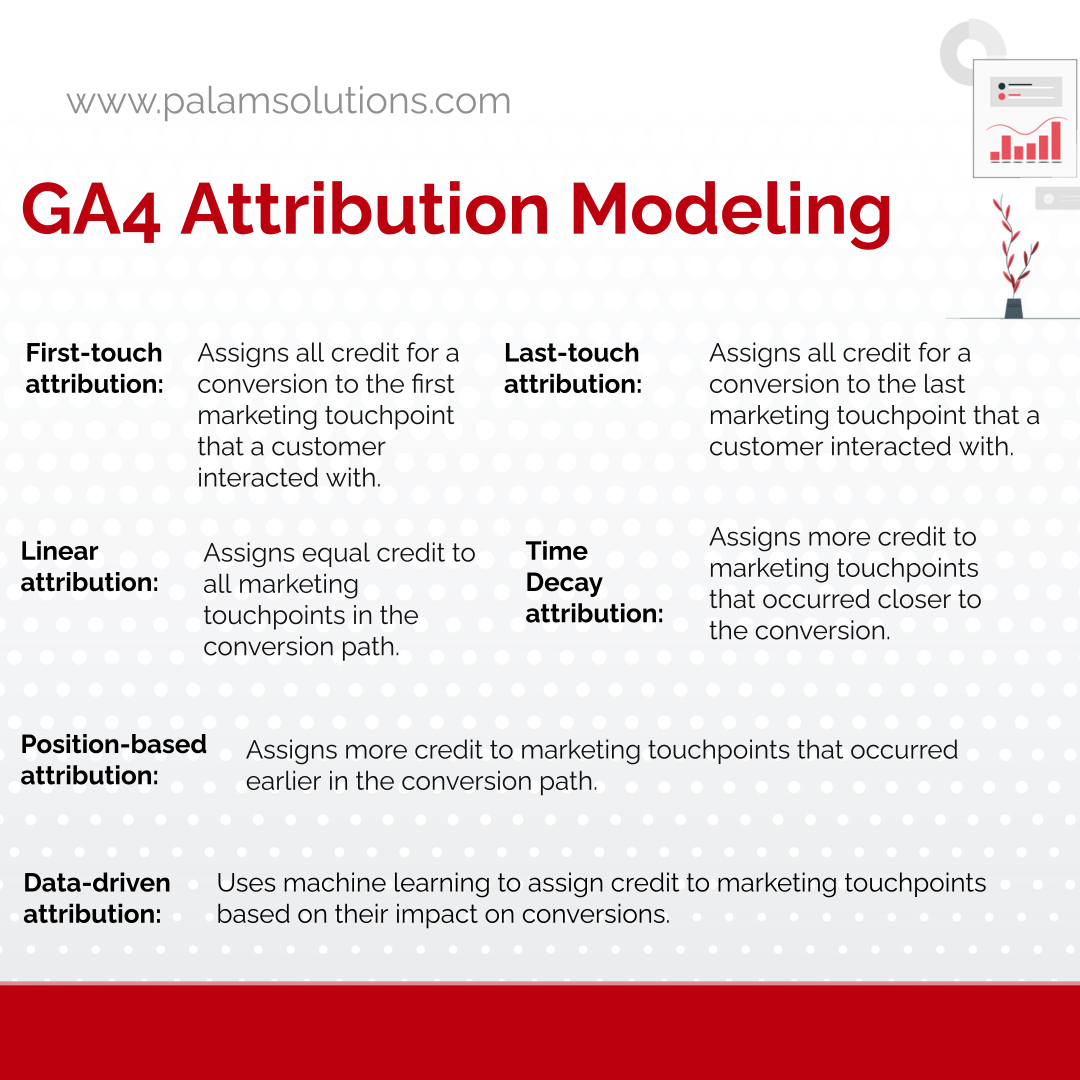
- August 28, 2023
- admin
- Business, Data Science, Data Visualization, Google Analytics, Google Analytics 4 - GA4, Social Media, Technology
Attribution modeling is the process of assigning credit for conversions to different marketing touchpoints. This information can be used to optimize your marketing campaigns and improve your return on investment (ROI).
Google Analytics 4 (GA4) offers a variety of attribution modeling options, including:
- Paid and organic rules-based models: These models assign credit to touchpoints based on a set of rules that you define.
- Google paid channels model: This model assigns credit to touchpoints in Google paid channels based on their position in the conversion path.
- Data-driven attribution: This model uses machine learning to assign credit to touchpoints based on their impact on conversions.
How to Choose the Right Attribution Model
The best attribution model for your business will depend on a variety of factors, including your marketing goals, your data availability, and your budget.
If you are new to attribution modeling, it may be helpful to start with a rules-based model. These models are easy to understand and implement, and they can provide a good starting point for understanding how your marketing touchpoints are contributing to conversions.
If you have more data and budget available, you may want to consider using data-driven attribution. This model can provide more accurate insights into the impact of your marketing touchpoints, but it can also be more complex to implement.
How to Use Attribution Modeling to Improve Your ROI
Once you have chosen an attribution model, you can use it to optimize your marketing campaigns. Here are a few tips:
- Focus on the most important touchpoints: Attribution modeling can help you identify the touchpoints that are most important for driving conversions. You can then focus your marketing efforts on these touchpoints to improve your ROI.
- Test different attribution models: Different attribution models can produce different results. It is important to test different models and see which one produces the best results for your business.
- Make adjustments to your campaigns: Once you have identified the most important touchpoints, you can make adjustments to your campaigns to ensure that you are optimizing for these touchpoints.
- Repeat the process: Attribution modeling is an ongoing process. As you collect more data and learn more about your customers, you may need to adjust your attribution model or make changes to your marketing campaigns. By continuously iterating, you can improve your marketing ROI over time.
Steps for Improving Marketing ROI with GA4 Attribution Modeling
Here are the steps on how to improve your marketing ROI with GA4 attribution modeling:
-
Choose the right attribution model. There are many different attribution models available, and the best one for your business will depend on your specific goals and data. Some common attribution models include:
- First-touch attribution: This model assigns all credit for a conversion to the first marketing touchpoint that a customer interacted with. For example, if a customer sees an ad on social media and then visits your website and makes a purchase, the social media ad would receive all credit for the conversion.
- Last-touch attribution: This model assigns all credit for a conversion to the last marketing touchpoint that a customer interacted with. For example, if a customer sees an ad on social media, then visits your website, then clicks on an ad in your email, and then makes a purchase, the email ad would receive all credit for the conversion.
- Linear attribution: This model assigns equal credit to all marketing touchpoints in the conversion path. For example, if a customer sees an ad on social media, then visits your website, then clicks on an ad in your email, and then makes a purchase, each of these touchpoints would receive 25% credit for the conversion.
- Time decay attribution: This model assigns more credit to marketing touchpoints that occurred closer to the conversion. For example, if a customer sees an ad on social media 1 week ago, then visits your website yesterday, and then makes a purchase today, the social media ad would receive 20% credit for the conversion, the website visit would receive 40% credit, and the purchase would receive 40% credit.
- Position-based attribution: This model assigns more credit to marketing touchpoints that occurred earlier in the conversion path. For example, if a customer sees an ad on social media, then visits your website, then clicks on an ad in your email, and then makes a purchase, the social media ad would receive 50% credit for the conversion, the website visit would receive 30% credit, and the email ad would receive 20% credit.
- Data-driven attribution: This model uses machine learning to assign credit to marketing touchpoints based on their impact on conversions. This model is the most complex, but it can also be the most accurate.
It is important to note that no single attribution model is perfect for every business. The best attribution model for your business will depend on your specific goals and data.
2. Collect the right data. In order to use GA4 attribution modeling, you need to collect data about your customers’ interactions with your marketing channels. This data can include information such as:
-
- The channels that customers used to discover your brand.
- The pages that customers visited on your website or app.
- The products or services that customers purchased.
- The amount of time that customers spent on your website or app.
- The number of times that customers interacted with your marketing messages.
3. Set up GA4 attribution modeling. Once you have collected the right data, you can set up GA4 attribution modeling in your Google Analytics account. This process will involve choosing an attribution model, configuring the data that you want to use, and setting up reports to track your results.
4. Analyze your results. Once you have set up GA4 attribution modeling, you can start analyzing your results. This will involve looking at how different marketing touchpoints are contributing to conversions. You can use this information to make changes to your marketing campaigns and improve your ROI.
5. Repeat the process. Attribution modeling is an ongoing process. As you collect more data and learn more about your customers, you may need to adjust your attribution model or make changes to your marketing campaigns. By continuously iterating, you can improve your marketing ROI over time.
Here are some additional tips for improving your marketing ROI with GA4 attribution modeling:
- Use multiple attribution models. No single attribution model is perfect for every business. By using multiple attribution models, you can get a more complete picture of how your marketing touchpoints are contributing to conversions.
- Test different marketing campaigns. Once you have identified the most important touchpoints, you can test different marketing campaigns to see which one produces the best results for your business.
- Make adjustments to your budget. Once you have identified the most effective marketing channels, you can make adjustments to your budget to ensure that you are allocating your resources to the right places.
By following these steps, you can use GA4 attribution modeling to improve your marketing ROI and achieve your business goals.
Conclusion
Attribution modeling is a powerful tool that can help you improve your marketing ROI. By understanding how your marketing touchpoints are contributing to conversions, you can make better decisions about how to allocate your marketing budget.
Categories
- Artificial Intelligence (19)
- Bigquery (7)
- Business (38)
- Chat GPT (6)
- Code (5)
- Data Science (23)
- Data Visualization (28)
- Google Ads (4)
- Google Analytics (19)
- Google Analytics 4 – GA4 (22)
- Google Bard (5)
- Google Cloud (6)
- Google Looker Studio (4)
- Google merchant center (2)
- Google tag manager (10)
- Healthcare (2)
- Hindi (6)
- Javascript (3)
- Migration (1)
- Natural Language Processing (5)
- NLP (3)
- Prestashop (2)
- Reports (10)
- Server-Side Tracking (10)
- Social Media (15)
- Technology (34)
- web design (1)
- web development (4)
- आर्टिफिशियल इंटेलिजेंस (5)
- एआई (5)
- कृत्रिम बुद्धिमत्ता (6)
- गूगल बार्ड (3)
- डेटा विज्ञान (1)
- डेटा साइंस (1)




